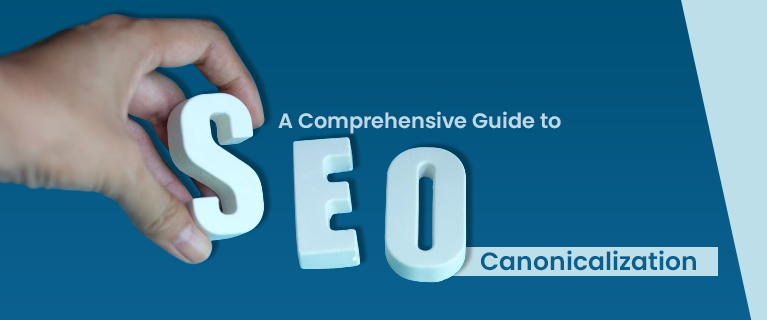In the dynamic realm of online content, where websites continually evolve, the management of duplicate content poses a significant challenge to effective Search Engine Optimization (SEO). This challenge is met head-on through the practice of SEO canonicalization — a strategic approach to designate the preferred version of a webpage for search engine prioritization.
In this comprehensive guide, we delve into the concept of canonicalization, exploring the role of canonical URLs and tags, the implementation of self-referencing canonical tags, and the essential reasons behind mitigating duplicate content issues. As we navigate the intricacies of SEO canonicalization, we’ll uncover its far-reaching benefits, from consolidating link equity to enhancing user experience and contributing to a well-structured site architecture. Join us on this journey as we unravel the significance of canonicalization in maintaining a robust online presence and optimizing search engine rankings in an ever-evolving digital landscape.
Read Also This – Is a Website Important for Your Business
1. What Is a Canonical URL exist?
A canonical URL is the designated version of a web page that you want search engines to prioritize in their results. In the context of SEO, it becomes crucial when multiple versions of a page , potentially causing duplicate content issues. Imagine you have a page at www.example.com/article, but variations like www.example.com/article/, www.example.com/article?utm_source=email, and others emerge over time. While they all point to the original article, search engines may perceive them as duplicate content. Canonicalization addresses this by specifying the preferred URL.

2. What Is a Canonical Tag?
A canonical tag, represented in HTML code, communicates to search engines which URL is the preferred version of a page. Picture it as a can containing the essence of your content—your canonical URL. Inspecting a page’s source code can reveal the presence of a canonical tag, which typically looks like “. This tag guides search engine crawlers to prioritize the specified URL in their rankings.
3. Self-Referencing Canonical Tags
In addition to handling duplicate pages, employing self-referencing canonical tags is considered good practice. These tags are added to the original source of content, pointing back to itself. Even in the absence of duplicate content concerns, this practice minimizes the risk of modified links, such as those with UTM parameters or event tracking links, appearing in search engine results. It’s an extra layer of assurance that the correct page gets the spotlight.
4. Why Might a Site Have Duplicate Content?
Duplicate content doesn’t necessarily spell doom for SEO, but it can cause confusion for search engines. SEO Canonicalization becomes essential for scenarios where duplicate content is unavoidable, and there are valid reasons for its existence:

Read Also This – What is a Website Designing Company
Syndicated Content: If you republish content on platforms like Medium or aggregator sites, canonicalization ensures search engines prioritize the original source.

Site Filters: For websites with extensive filtering options (e.g., real estate sites), canonicalization helps manage diverse URL parameters, preventing them from cluttering search results.

Pagination: When content is divided across multiple pages, SEO canonicalization lets you specify the primary page, ensuring search engines don’t mistakenly prioritize a secondary page.

5. Why Canonicalization Is Important for SEO:
Canonicalization extends beyond avoiding duplicate content issues; it offers various SEO benefits:
- Consolidating Link Equity: Canonical tags channel link authority toward the preferred URL, preventing it from being diluted across various versions of a page.
- Enhanced Crawling Efficiency: By clearly indicating the primary URL, SEO canonicalization facilitates quicker reflection of site changes in search engine results.
- Improved User Experience: Users are spared the confusion of encountering multiple pages or unfamiliar URLs in search results, leading to a more positive browsing experience.
- Enhanced Site Architecture: SEO Canonicalization contributes to a streamlined site structure, positively impacting both user experience and search engine rankings.
Read More This – How Much Do They Charge For Website Designing
6. How to Implement Canonical Tags:
Implementing canonical tags can be done in two ways:
Direct HTML Code: Adding the canonical tag directly to the HTML “ section of a page. This method requires coding expertise and involves placing the canonical tag in the appropriate location.

Content Management Systems (CMS) or Plugins: Utilizing CMS platforms or plugins simplifies the process. For instance, in WordPress, popular SEO tools like Yoast, All in One, and Rank Math allow users to set canonical URLs without direct HTML coding.
Implementing canonical tags ensures that search engines receive clear signals about the preferred version of your content.
7. Common Errors in Canonicalization:
Avoiding mistakes is crucial in ensuring the effectiveness of SEO canonicalization. Common errors include:
- Multiple Canonical Tags: Specifying more than one canonical tag on a page confuses search engines, leading to the disregarding of all canonical URLs.
- Incorrect Placement: Canonical tags should be placed in the “ section of the HTML, not in the “. Placing them incorrectly might result in search engines ignoring them.
- Pointing to the Wrong Page: Ensuring that canonical tags point to the correct URL is crucial. Regular audits are recommended to verify accuracy.
- Using Variations of the URL: Consistency is key. Using variations like different cases, trailing slashes, or protocols can lead to canonicalization issues.
- Using Relative URLs: Absolute URLs are preferable over relative ones for clarity and to avoid potential complications.
These errors highlight the importance of meticulous implementation and regular checks to maintain the integrity of SEO canonicalization.
8. How to Do a Canonicalization Check:
Conducting periodic checks on SEO canonicalization ensures that implemented tags are functioning as intended. Tools like SEO Site Checkup and Screaming Frog prove valuable for identifying potential issues, such as multiple canonical URLs on a page or URLs that haven’t been indexed. These checks contribute to the on going health and optimization of your website.